Pathways School Gurgaon
Branding Docket
Below are the files you may require for most of your marketing and communication needs.
Use our official Logos
- Pathways School Gurgaon View Download
- Pathways School Gurgaon - Inverse Logo View Download
See the "Pathways Brand Guidelines" for instructions on logo placement and resizing the logo. When resizing a logo, you must maintain the image proportions. In Microsoft or Mac software, press and hold the SHIFT key, grab a corner point, and drag inward or outward to resize.
Get our official Mascot
Create a PowerPoint Presentation
Email Signatures
- Pathways School Gurgaon View
To use the Pathways School Gurgaon email signature, click on ‘Download’, select all and 'Copy - Paste' the signature line in your outlook under 'Edit Signature'.







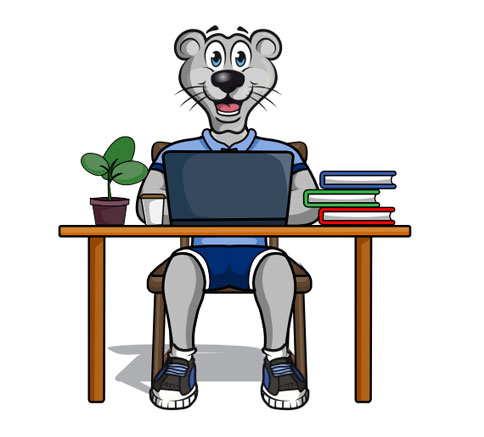



 Baliawas Off Gurugram Faridabad Road, Gurugram – 122003
Baliawas Off Gurugram Faridabad Road, Gurugram – 122003








































